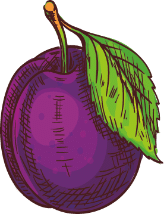The Meal Component and Offer vs. Serve systems ensure that each student gets the proper amount of food including a variety of vitamins and nutrients in their school meal, while simultaneously cutting back on waste. The system was created as an easy way to track the allowance of food, to have the ability to offer students guided choices, and to help in menu planning ensuring correct items are offered to allow creation of a reimbursable meal*.
We have created a simple and easy to read poster with all meal components featured as well as “right” and “wrong” examples of some of our favorite menu items. (The poster was originally created for the School Food Project at the Boulder Valley School District in Boulder, CO) Because Boulder Valley School District allows salad bars to serve as reimbursable meals, we also included a full salad with all five meal components to help make easy choices at the salad bar.
The Meal Component system involves five different meal components:
1) Meat/Meat Alternative
2) Grain/Bread
3) Fruit
4) Vegetables
5) Milk
To count as a component, each of the above listed groups has very specific serving sizes. You can see those sizes for each age group on the chart listed here.
The categories of Milk, Fruit, and Vegetables are pretty straight forward. When getting into the Meat/Meat Alternative and Grain/Bread groups, things get a little more complicated. The Grain/Bread group includes: slices of bread, biscuits, cold cereal, hot cereal, pastas, noodles, and grains. All serving sizes found here.
The Meat/Meat Alternative group includes: meat, poultry, fish, cheese, egg, cooked beans or peas, nut butters (such as peanut butter and almond butter), nuts and seeds (though these may only count for one-half of the component and may need to be served with another meat/meat alternative), and yogurt (which may be plain, flavored, sweet, or unsweetened). Serving sizes for meat can be found here. You will notice tofu is not mentioned above. Tofu and soy meats do not count in this category or any other.
The Meal Component poster serves as a tool to guide students in choosing which three components they would like to have for lunch. Students can take all five components, but must choose at least three. In addition one component must be a fruit or vegetable.
The picture on the top of the poster shows all five components:

Note: all components featured above adhere to the correct serving sizes for an elementary school student aged 6-12.
Knowing what each component is, even if not displaying all the various options within that component, provides a great visual way for students to comprehend the components and ingrain them into memory. This way, when students show up at the register to check out with only two meal components, they will know which to grab on their second go-thru.
Next we have a series of right/wrong pictures of some popular menu items:

The “wrong” picture in this scene contains just two full meal components: 1 Meat/Meat Alternative serving which is the hamburger and 1 Grain/Bread serving which is the bun. The carrots in the “wrong” picture do not make a full vegetable serving (too few) and therefore do not count. The glass on the “wrong” picture is of water and therefore does not count. To make the “wrong” picture “right”, the meal-maker simply needs to make their carrots side a full serving. Adding just a glass of milk to the “wrong” tray would not count because of the at least one component must be a fruit or vegetable clause.
At the bottom of the poster we have an example of a full meal salad with all five components:

The full meal salad diagram shows just how easy it is to incorporate all meal components into a meal from the salad bar.
Notes for using the poster in your lunchroom:
-Place the poster at child-height eye level and in an area of high traffic. Most often this is along the wall where students wait in line for hot lunch.

The full meal salad diagram shows just how easy it is to incorporate all meal components into a meal from the salad bar.
Notes for using the poster in your lunchroom:
-Place the poster at child-height eye level and in an area of high traffic. Most often this is along the wall where students wait in line for hot lunch.
-Have a second poster for the back of the kitchen so that lunchroom staff encounter the poster often and know its features and message well.
-Hold a brief training for the poster. Most staff should already know the basics of Offer vs Serve and the Meal Component system, but use the poster as a refresher. Talk with staff and brainstorm ideas for bringing the message of the poster to the students.
-If possible, gather any other lunchroom staff such as para-employees or lunchroom monitors to explain the basics of the poster. They are often helping students make choices along with lunch ladies, and should be able to use the poster to their benefit!
-Introduce the poster to students by bringing it to an all school assembly. This is a great opportunity to talk about choices in the lunch room. Let them know that the power to choose is theirs, and that this guide simply helps them to make those choices healthy. Let them know that each meal must contain a fruit or vegetable as one component and express the importance of including fruits and vegetables in every meal – whether in the lunch room, at a restaurant, or at home.
Taking the time and energy to explain the Meal Component and Offer vs Serve systems to students helps to ensure that all children are getting the proper variety and amounts of food on a daily basis. More often we like to think, school lunch the only meal some children will receive in a day. It is therefore extremely important to not only nourish the kids properly, but also instill eating habits that will endure after their school years.
TheLunchBox.org is currently offering free digital versions of the current Meal Component poster to all who need it! You can find the copy here.
See you in the Lunch Room!
USDA Resources:
1) http://teamnutrition.usda.gov/resources/blocks2.pdf
2 http://www.fns.usda.gov/cnd/care/programbasics/meals/meal_patterns.htm